If you’ve ever tried to track the traffic to your law firm’s FindLaw website you’ve likely been confronted with FindLaw Insights. This is FindLaw’s version of Analytics. It’s sort of like using Google Analytics minus a bunch of important features.
If you are leaving FindLaw it would be great to take some of the previous site performance data with you. This is completely optional. There is no way to import “Insights” data into Google Analytics.
If you have Google Analytics
If you already have Analytics installed there are still potential issues. If a FindLaw rep set up the account you likely just have permission to access to it. Make sure that you are the owner of the FindLaw account. If you’re not sure if you have administrative access or not, log in and go to the “admin” section in Google Analytics and hover your mouse over “account settings”.
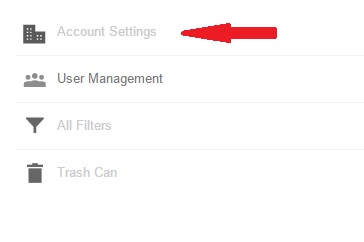
“Account Settings” is greyed out in this account which means the user does not have administrative access.
If it is greyed out, you are not the owner and just have permission to view someone’s account.
If you need help preserving your Analytics data or migrating from FindLaw to WordPress feel free to contact us today.




Leave a Reply